Naya:
Since you got a Android phone thought I would post some of my favorite apps.
How to use QR codes
Google Voice: Best voicemail system available. You can get a invite on ebay if you don't know someone that has one available.
Dropbox: Makes a folder on your laptop or computer - whatever you drop into it shows up on your phone (2gb for free)
Audio Manager: Control all the different sound volumes on your phone. Includes a widget and profiles if you upgrade for $2
Barcode Scanner: Allows you to scan these boxes and go right to the app in the market (several scanners will do this). Shopper by google also works well.
Handcent: Best text messaging app available. Install it and then turn off the built in Android text message notifications etc. Very customizable - will blink different colors, durations, repeat notifications etc.
Mixzing: Better music player for Android with nice widget options.
Pandora: Streaming music for free. Everyone pretty much knows what this is about.
Weatherbug: Weather with nice widgets.
ASTRO: File manager for Android. This should come standard.
Honorable Mention Apps:
Google Buzz - widget
Google Sky Maps - star maps
Mint.com - personal finance
Mediafly - podcasts
Photoshop Mobile - photoshop
Remote RDP - remote desktop app
SNesoid - SNES emulator
Fandango
Google Gesture Search - draw on your screen to search your phone
Google MyTrack - track your runs or bike rides and sync with googlemaps
Nesoid Lite - Nes emulator
Google Earth
Adobe Reader - I like it better then the built in adobe viewer
Doubletwist is what you need to sync your itunes or mps to your Android phone - it installs on your computer.
Tip:
When logged into your gmail account on your desktop computer if you do a google search or google maps search - when the results come up there is a little dimmed star by each one. If you click the star next to your destination or search result it will show up on your phone in a few seconds. If you hit the navigation app there is a starred option - they show up under there.
Google Talk: If you plan to use google talk on your phone (came preinstalled on the droid) sign into gmail on your computer go into the "labs" area and turn on the "green robot" feature. This makes your online indicator a robot when you are logged in on your phone. Not sure if it work since you and Luke will be my first gtalk friends with android phones.
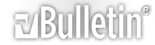






 Reply With Quote
Reply With Quote
Bookmarks