-
Token

 Cake needs some techie help!
Cake needs some techie help!
So for a long time now, I have been using a dual screen setup with my computer and running cables to my TV in the living room. This way I can watch movies and whatnot all streamed from my PC and use my ipod touch as a remote for VLC. I'm moving to a new place soon and I don't want to deal with all the wiring and crap and im not even sure they'd let me run cables through the wall again.
So i started looking at wireless AV transmitters and for the most part it seems like they all blow ass. There's also these DMR's or digital media receivers that are like $300+ and have all kinds of bells and whistles that i really dont need. What im really looking for is something that takes use of my router or runs on some frequency that wont interfere or cause problems.
Boon? Klaus? ! helps!
-

For 300 bucks you could throw together a media PC that sits right next to you tv. You wouldnt need cables stretching then.
-
Token


Ok i think you're onto what im trying to do liger. I actually have an old PC that's just missing a Vcard and a hard drive. So how would i set that up?
-

I think you could even use just a tv card. I think the vid could be based of an onboard if your mobo has it.
-
Token


Yea the mobo does have onboard Vcard so i wouldn't need that, and i have an extra hard drive i can use, i guess i just need to network it somehow.
-

Just grab a cheap wireless card. viola! networked...
-
Senior Member


Just buy a used X-Box or PS3 and set up the home media sharing imo. That's what I do and it's awesome. I rarely get any lag or buffering. The only time I do is if I'm trying to stream to my TV while downloading like 10 things. Plus then you have an X-box or PS3 for leet gaimz.
-
Token


hmm i was thinking about getting an xbox 360 so i may just do that
-
Administrator


Yeah, go the Xbox or PS3 route. I have a HDTV card in my main computer and I am able to stream recorded TV and downloaded content to my PS3. Live programing is a bit more challenging. I really like the media center included with Win7 if you get the remote etc.
There are also a couple of cheap stand alone media players that can be networked. Like the newer WDTV from western digital.
-
Cynic


I've head weird problems trying to stream from my PC to my PS3... It will get about 15-20 min into the movie and then it will freeze...
If I save a copy of the movie directly to the PS3 instead tho, it plays fine...

 Posting Permissions
Posting Permissions
- You may not post new threads
- You may not post replies
- You may not post attachments
- You may not edit your posts
-
Forum Rules
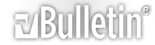



 Reply With Quote
Reply With Quote






Bookmarks